Project 05
Filters
|
|
Filter:
|
Image: Upload:
Basic Usage
- To choose among a set of images included, use the Image dropdown selector.
- To upload a new image, use the Upload button.
- To compare the result image with the original image, click and hold on the image. The original image will show up when the left mouse button is down, and the result image will show up when the mouse button is up again.
- To restore the original image, click on the reset button.
Results
Note: Click on the images to view large versions.
Blur filter

Original Image |

Blurred with 3x3 Gaussian kernel, σ = 1.0 |
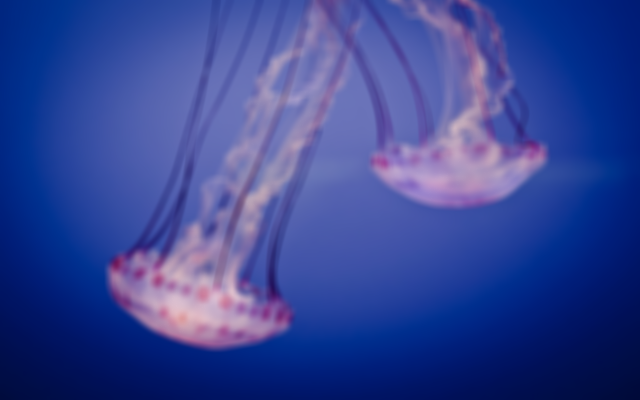
Blurred with 9x9 Gaussian kernel, σ = 5.0 |

Blurred with 13x13 motion blur kernel, degree = 75 |
Emboss filter

Original Image |
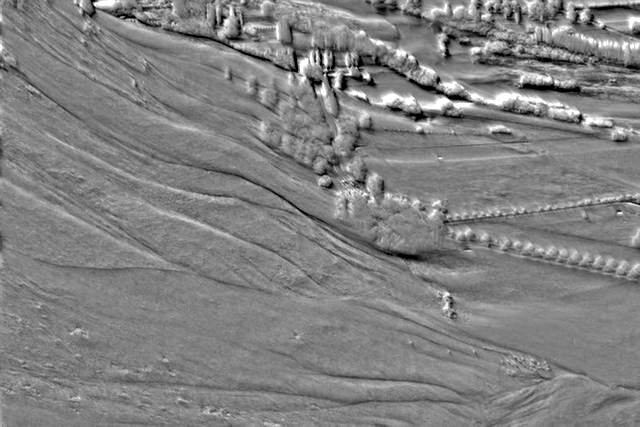
Embossed with 15x15 kernel, 128 degree |

Original Image |
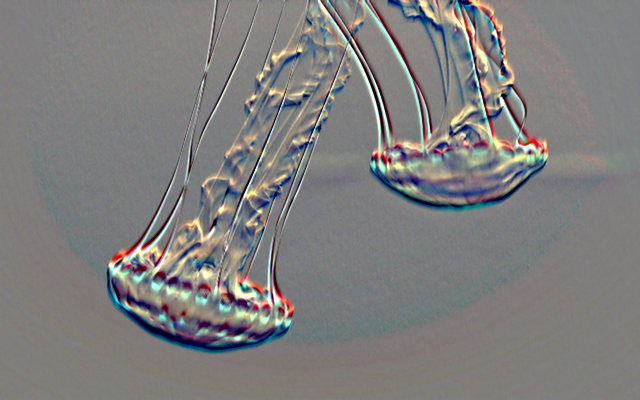
Embossed with 15x15 kernel, 128 degree |
Edge detection

Original Image |
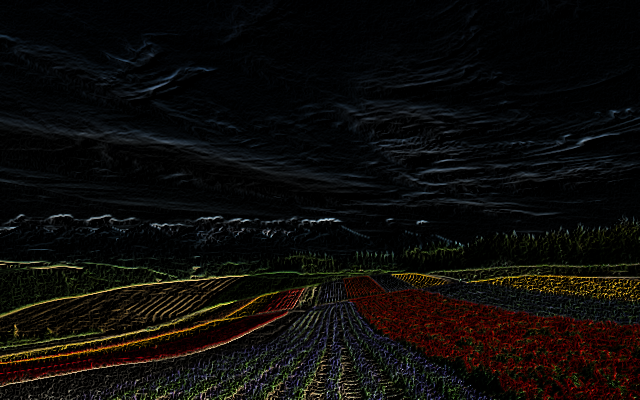
Detected Edge |

Original Image |

Detected Edge |
Dilation

Original Image |

Dialation with 9x9 round shape kernel |

Original Image |

Dialation with 13x13 star shape kernel |
Erosion

Original Image |

Erosion with 7x7 round shape kernel |

Original Image |

Erosion with 13x13 plus shape kernel |
Other Filters
Contrast Enhancement and Histogram Equalization

Original Image |

Contrast enhancement with amount = 75 |

Histogram equalization with amount = 75 |

Adaptive histogram equalization with amount = 75 |
Grayscale, Invert and Gradient

Original Image |
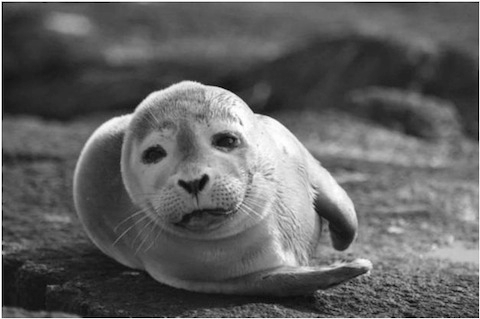
Grayscale image |

Color inverted image |
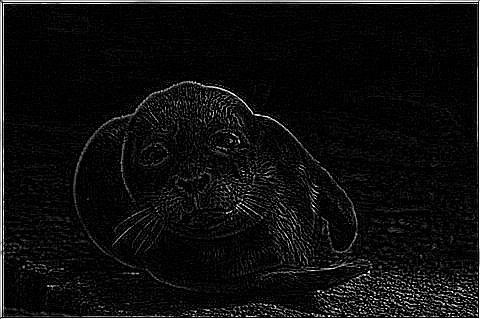
Gradient image |
Sharpen and Unsharpen Mask
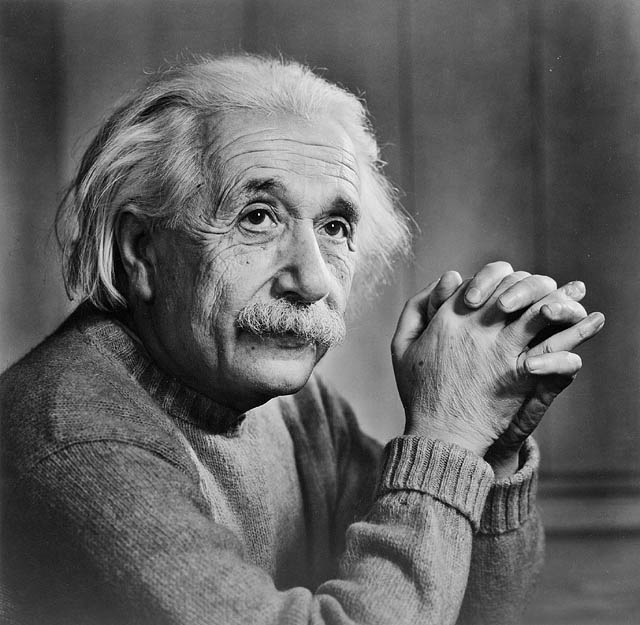
Original Image |
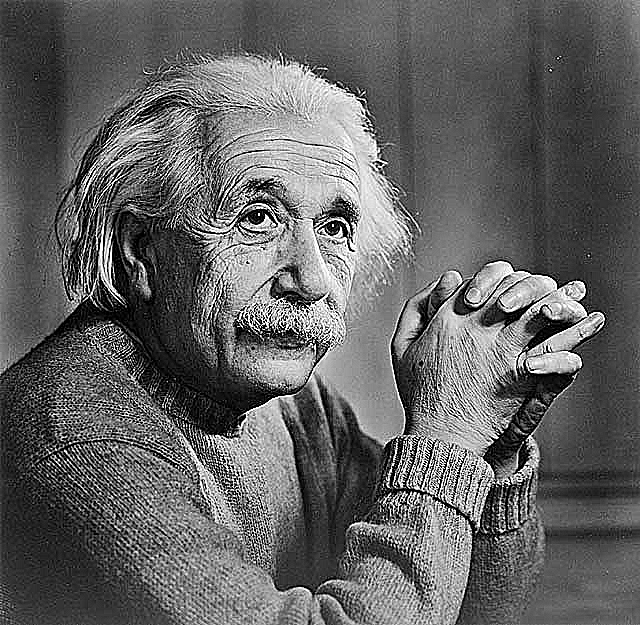
Sharpened image |
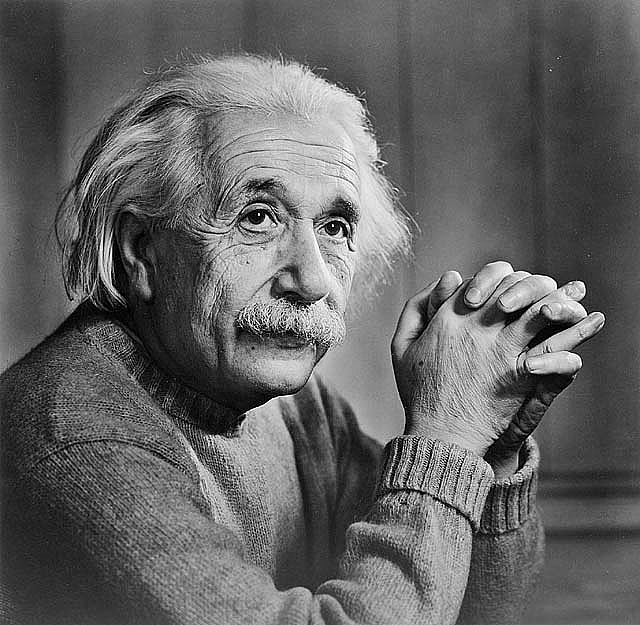
Unsharpen mask with 3x3 kernel, amount = 15 |
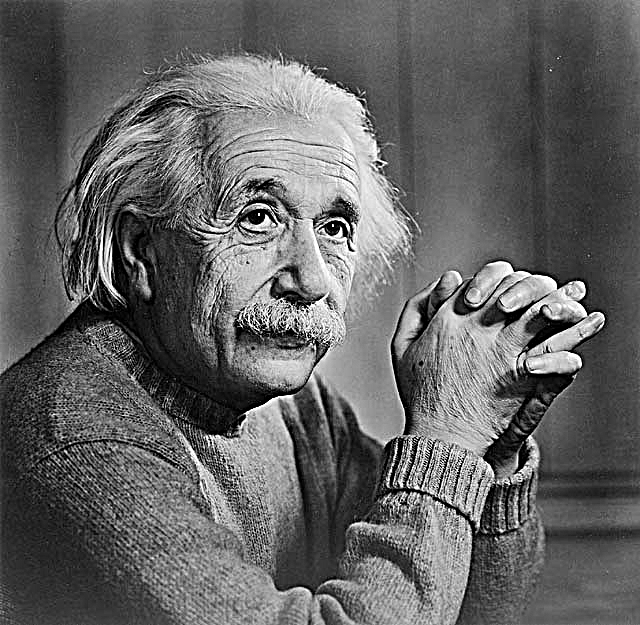
Unsharpen mask with 9x9 kernel, amount = 15 |
Bilateral Filtering

Original Image |

9x9 kernel, σ=4, amount=30 |

Original Image |

25x25 kernel, σ=12, amount=60 |