Project 06
Compositing Operations
|
|
|
Source Image: or Upload image: Composition method: Foreground alpha: Automatic Alpha Mask Background Color: Tolerance: R: G: B: H: S: V:
|
Basic Usage
- To change foreground and background image, double click on either of them to upload new images;
- To perform composition, choose desired operator, and click on apply;
- To adjust foreground transparency, use the transparency text box;
- For screening operation, there are two modes supported. One is to manually specify the mask, and the other is to automatically determine the alpha mask based on the given background color. You can directly sample a color in the foreground image as the background color by holding SHIFT while moving mouse over the image. When using automatic alpha mask, a threshold value between 0 and 1 must be provided. Typically a tolerance value below 0.25 works fairly well.
Results
Over

Foreground Image |

Background Image |

Over, α=0.5 |

Over, α=0.75 |
Multiplication

Foreground Image |
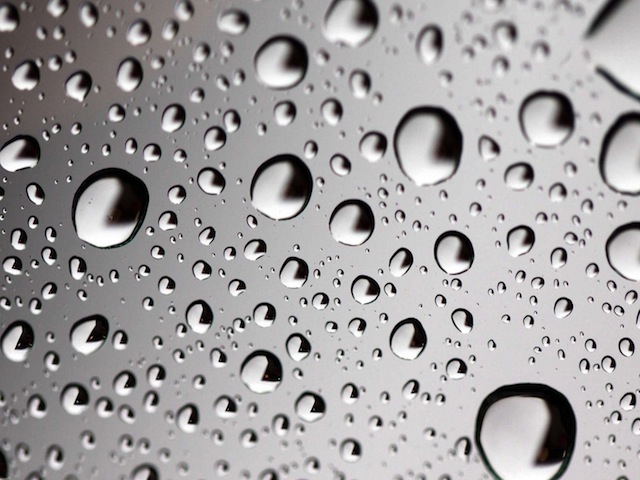
Background Image |
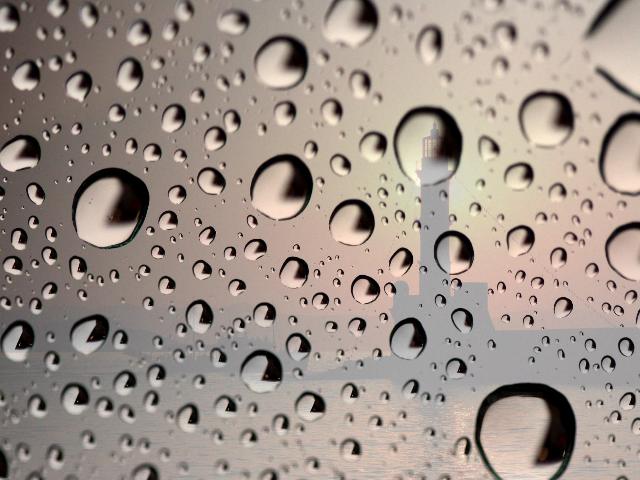
Multiplication, α=0.25 |

Multiplication, α=0.85 |
Subtraction

Foreground Image |

Background Image |

Subtraction, α=0.25 |

Subtraction, α=0.75 |
Max/Min

Foreground Image |

Background Image |

Max |

Min |
Screening









